Vishal Tewatia
Expose a kubernetes service through Ingress
Terms
- Ingress is a kubernetes API object that defines rules to map incoming traffic to backend services.
- Ingress controller watches over ingress, reads the rules, and implements them by acting as a reverse proxy system.
- Reverse Proxy system is basically something that sits in front of services and queries them on the client’s behalf.
Creating a dummy Service
Create a deployment.yaml file with following content and execute it –
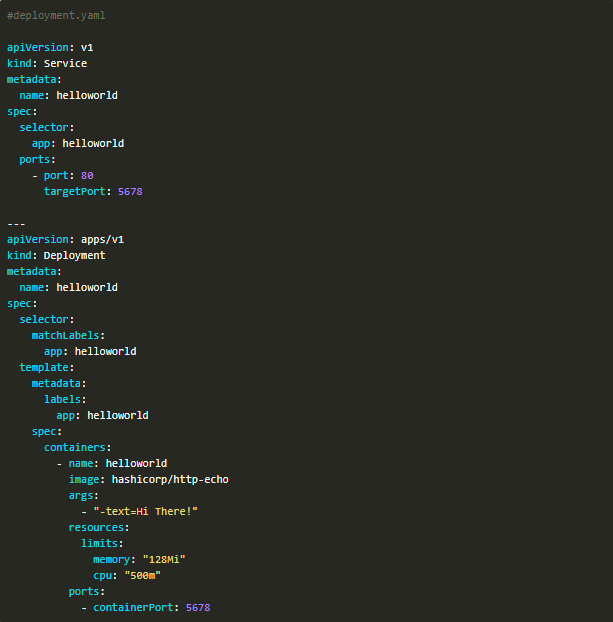
Output:
service/helloworld created
deployment.apps/helloworld created
A little Theory before moving on to practical
The next part can be a little confusing so better I explain how things are gonna work.
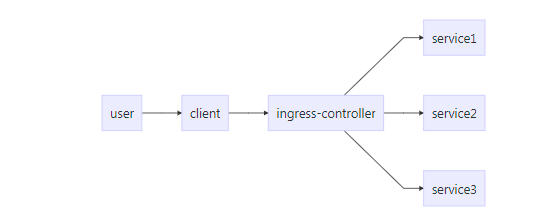
It’s important to understand the use of the ingress-controller here. What’s happening is that the user will hit ingress-controller (through some client like chrome or curl). Ingress-controller also keeps observing kubernetes Ingress resource all the time and therefore it knows all the ingress rules. Based on those rules, it will decide which service to fetch the data from and then returns it back to the client. This behavior is also known as reverse-proxying that-is retrieving resources on behalf of a client from one or more back-ends.
Exposing the service through ingress
First we need to install nginx ingress controller. Instructions for that can be found here.
Now do kubectl get svc -n <ns> where ns is the namespace where you have installed your nginx ingress controller. It will list out the services in that namespace. And you would see the nginx-ingress-controller service.
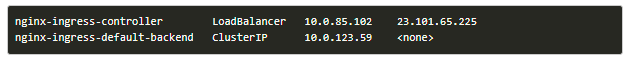
We are only interested in the nginx-ingress-controller service right now. Notice that it is of type LoadBalancer which makes total sense because as I mentioned earlier a user should be able to hit ingress-controller from outside the cluster and that’s possible only when the associated service is of type LoadBalancer.
Now, it’s your task to get a name(DNS) for the external IP of nginx-ingress-controller which in my case is 23.101.65.225. Getting a DNS is like not 100% necessary, you can simply hit the IP, but I would still suggest getting a DNS and you can some DNS’es for free on the internet. Now let’s say you got a DNS name www.goku.ez.
Its time to create the ingress. Copy the below code in a YAML in your system and execute it with kubectl command.
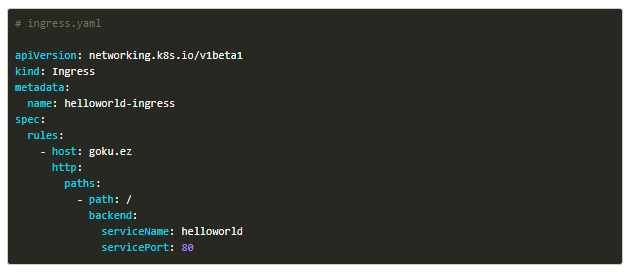
Output:
ingress.networking.k8s.io/helloworld-ingress created
what this rule says is – anyone coming to goku.ez at path / will be redirected to service helloworld. You can mention another path there like so:

and this would mean anyone visiting goku.ez at path /profile which is this URL goku.ez/profile, it will be redirected to profileresolver service.
Head over to goku.ez and see ingress doing magic for you.

 July 20, 2021
July 20, 2021